Auto-Latch
Auto-Latch is useful in situations where you want to keep a value over a longer period of time – for example when making EQ settings for a particular scene.
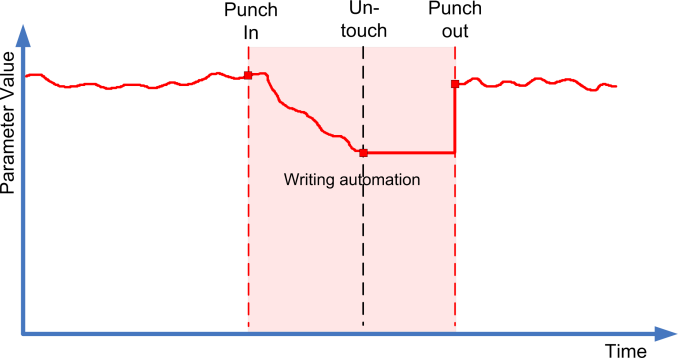
Once your pass has started, the writing of automation data continues for as long as playback lasts or Write is enabled.
When you release the control, the last value is kept until you punch out.
In Auto-Latch mode, you can punch out by deactivating Auto-Latch, or by using the Punch Out of Latch Automation key command in the Automation category. Punch out also occurs, if one of the general punch out conditions is met.
Note
The automation mode for on/off switches is always Auto-Latch even if another mode is selected globally or for the track.