The Impulse Control Section

This is where you set up the impulse sound – the sound fed into the comb filters, serving as a starting point for the sound. The Impulse Control has two basic waveforms that are filtered through separate spectrum filters with adjustable base frequency. The output is an adjustable mix between the two waveform/spectrum filter signals.
Spectrum Displays

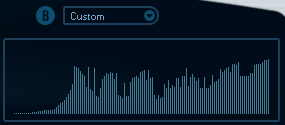
The displays allow you to draw a filter contour with your mouse for spectrum filters A and B.
To set up the contour, click in one of the displays and drag the mouse to draw a curve. This produces the inverse contour in the other display, for maximum sonic versatility.
To set up the contour independently for the two filters, hold down Shift and click and drag the mouse in either display.
Use the Preset pop-up menu to select a preset contour.
If you want to calculate a random spectrum filter curve, you can choose the Randomize function from the Preset pop-up menu.
Each time you choose this function, a new randomized spectrum appears.
Waveform Pop-up Menu
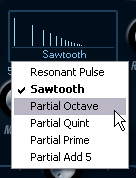
The pop-up menu at the bottom of the waveform section (the central box at the top of the panel) allows you to select a basic waveform to be sent through filter contour A. The options are especially suited for use with the spectrum filter.
- Cut
Offsets the frequency of the filter contour, working somewhat like a cutoff control on a standard synth filter. To use the filter contour in its full frequency range, set Cut to its maximum value.
- Morph
Adjusts the mix between the two signal paths: waveform A spectrum contour A and waveform B spectrum contour B.
- Coarse
Offsets the pitch for the impulse sound. In a typical string setup, when the impulse sound is very short, this does not change the pitch of the final sound, but the tonal color.
- Raster
This removes harmonics from the impulse sound. As the harmonic content of the impulse sound is reflected in the comb filter sound, this changes the final timbre.