MIDI Controller Setup Dialog
The MIDI Controller Setup dialog allows you to specify which MIDI controllers are visible/hidden.
-
To open the MIDI Controller Setup dialog, click Controller Lane Setup to the left of the controller display, and select Set up Available Controllers.
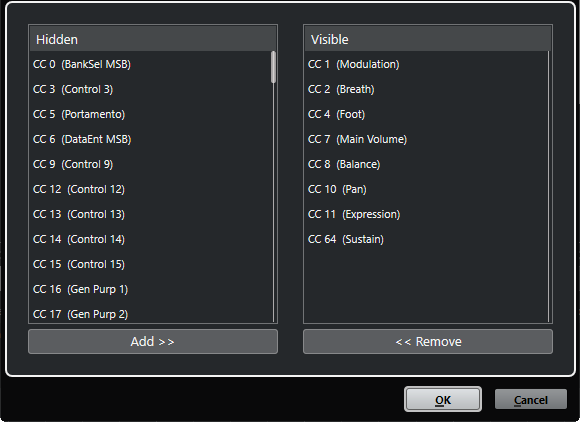
- Visible
-
Lists the MIDI controllers that are visible.
- Hidden
-
Lists the MIDI controllers that are hidden.
- Add >>
-
Select an item in the Hidden list, and click Add >> to make it visible.
- << Remove
-
Select an item in the Visible list, and click << Remove to hide it.