Line Tool Modes
You can use the different Line tool modes to edit controller events.
-
To select a line mode, click the Line tool on the Key Editor or the Drum Editor toolbar, and click again to open a pop-up menu with the available modes.
The following modes are available:
- Line
-
In this mode you can draw events in a straight line by clicking in the controller display and dragging the cursor to where you want the ramp to end.
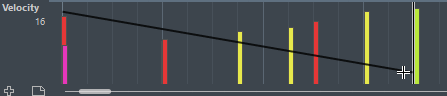 Note
NoteIf Snap is activated, the Length Quantize value determines the density of created controller curves. For very smooth curves, use a small Length Quantize value or deactivate Snap. Beware that very dense controller curves can cause MIDI playback to stutter.
- Parabola
-
In this mode you can draw events on a parabola curve. This gives more natural curves and fades.
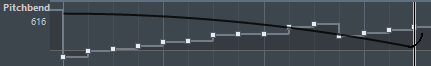
You can use modifier keys to determine the shape of the parabola curve.
-
To reverse the parabola curve, press Ctrl/Cmd.
-
To change the position of the whole curve, press Alt/Opt.
-
To increase or decrease the exponent, press Shift.
NoteIf Snap is activated, the Length Quantize value determines the density of created controller curves. For very smooth curves, use a small Length Quantize value or deactivate Snap. Beware that very dense controller curves can cause MIDI playback to stutter.
-
- Sine, Triangle, and Square
-
These modes create different periodic waveform curves.
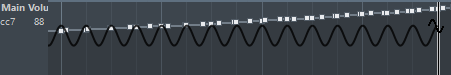
The quantize value determines the period of the curve that is the length of one curve cycle. The Length Quantize value determines the density of the events.
NoteIf you set Length Quantize to Quantize Link and you enter data in Sine, Triangle or Square mode, the density of the events depends on the zoom factor.
You can use modifier keys to determine the shape of the curve.
-
To change the phase of the beginning of the curve, press Ctrl/Cmd.
-
To change the position of the whole curve, press Alt/Opt-Ctrl/Cmd.
-
To change the maximum position of the triangle curve or the pulse of the square curve in Triangle and Square mode, press Shift-Ctrl/Cmd. This creates sawtooth curves.
-
You can also set the curve period freely by holding down Shift when you insert events in Sine, Triangle, or Square mode. Activate Snap, Shift-click and drag to set the length of one period. The period length will be a multiple of the quantize value.
-
- Paint
-
In this mode, you can draw in multiple notes.
NoteIf Snap is activated, the Length Quantize value determines the density of created controller curves. For very smooth curves, use a small Length Quantize value or deactivate Snap. Beware that very dense controller curves can cause MIDI playback to stutter.