Event Colors Setup Dialog
The event colors setup dialogs allow you to set up colors for event properties such as velocities, pitches, channels, or chords and scales.
-
To open the event colors setup dialog for the selected color scheme option, open the Event Colors pop-up menu in the Key Editor or Drum Editor toolbar, and select Setup.
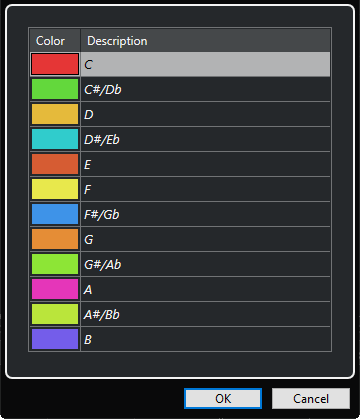
The following options are available:
- Color fields
-
Click a field to open the Color Picker that allows you to specify a new color.
- Description
-
Shows further information about the usage of the color.
- OK
-
Applies your changes and closes the dialog.