MIDI Remote Page
The MIDI Remote page in the Studio Setup dialog displays the connected MIDI controllers.
-
To open the MIDI Remote page, select and activate MIDI Remote in the Devices list.
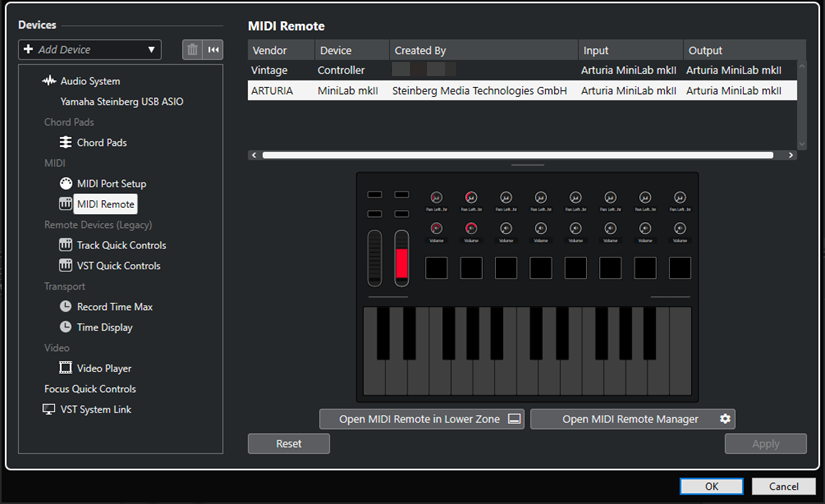
The following columns are displayed:
- Vendor
-
Shows information about the vendor of the connected MIDI controller.
- Device
-
The connected MIDI controller.
- Created By
-
Shows information about the script creator for the connected MIDI controller.
- Input
-
Shows the input port of your MIDI controller.
- Output
-
Shows the output port of your MIDI controller.
- Open MIDI Remote in Lower Zone
-
Opens the MIDI Remote tab in the lower zone of the Project window.
- Open MIDI Remote Manager
-
Opens the MIDI Remote Manager that shows information about the connected MIDI controllers and the installed scripts.
At the bottom of the page, the following options are available:
- Reset
-
Allows you to restore the default port names and to enable the visibility for all ports.
- Apply
-
Applies your settings on this page.