Item Properties
The Item Properties are available in Edit Mode. They show the properties for the control that you select from the MIDI Controller Surface Editor.
-
To show the Item Properties, open the MIDI Controller Surface Editor. Use the Learn Mode to create surface controls that are assigned to your MIDI controller, and select a surface control in the surface display to activate Edit Mode.
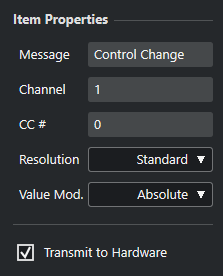
The following properties are available:
- Message/Command
-
Shows the MIDI message type that is assigned to the control, for example, control change, program change, etc.
- Channel
-
Shows the MIDI channel that is assigned to the control.
- CC #
-
Shows the MIDI controller number that is assigned to the control.
- CC Mode/Resolution
-
Allows you to set the resolution of the controls of your MIDI controller: Standard, 14 Bit, or 14 Bit NRPN.
- Value Mode
-
Allows you to set the value mode of the controls of your MIDI controller to Absolute, which means that MIDI controllers send absolute value messages from 0 to 127.
You can also select one of the relative modes. Relative or endless MIDI controllers can send value increment and value decrement messages. This is useful to avoid parameter jumps that can occur when the state of a control in the software and the corresponding control on the hardware MIDI controller differ. The following relative modes are available:
-
Relative Signed Bit
Increases from 065 to 127, decreases from 001 to 063.
-
Relative Binary Offset
Increases from 065 to 127, decreases from 063 to 000.
-
Relative Twos Complement
Increases from 001 to 64, decrease from 127 to 065.
-
- Transmit to Hardware
-
By default, mapped MIDI CCs are sent back to the MIDI controller. If this is not what you want, deactivate this option.