MIDI Controller Settings Pane
The MIDI Controller Settings pane allows you to access the most important controller settings.
-
To open the MIDI Controller Settings for the selected MIDI controller, click MIDI Controller Settings to the top right of the corresponding MIDI controller surface.
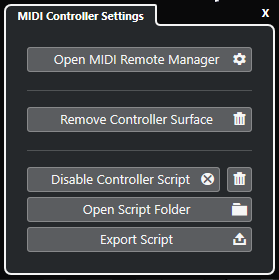
- Open MIDI Remote Manager
-
Opens the MIDI Remote Manager, which shows information about the connected MIDI controllers and the installed scripts.
- Remove Controller Surface
-
Removes the selected controller surface.
NoteThis is only available for controller surfaces that are currently disconnected.
- Disable Controller Script
-
Disables the script of the selected controller surface.
- Delete Script
-
Deletes the script of the selected controller surface.
- Open Script Folder
-
Opens the location of the scripts folder.
- Export Script
-
Exports the script of the selected controller surface.