Chords Section for MIDI Tracks
The Chords section in the audio track Inspector allows you to determine how the events on the MIDI track are mapped to the chord track.
-
To open the Chords section for a MIDI track, select the track, and in the Inspector, click the Chords section.
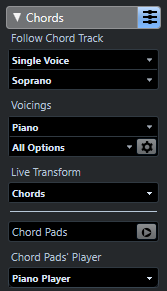
- Follow Chord Track
-
Select an option to determine how the events on your track are mapped to the chord track.
- Voicings
-
Allows you to select a voicing library or to use the voicings from the chord track. This is only available if you selected Voicings or Single Voice in the Follow Chord Track pop-up menu.
- Live Transform
-
Allows you to transpose the MIDI input live to a chord progression on the chord track.
- Chord Pads
-
Shows/Hides the Chord Pads Zone.
- Chord Pads’ Player
-
Allows you to select a player and a voicing setting that is typical for that kind of player, and determine how the notes of a chord are played.