File Browser Window
In this window, you can browse files and open them in WaveLab Yellowtec Edition.
-
To open the File Browser window, select .
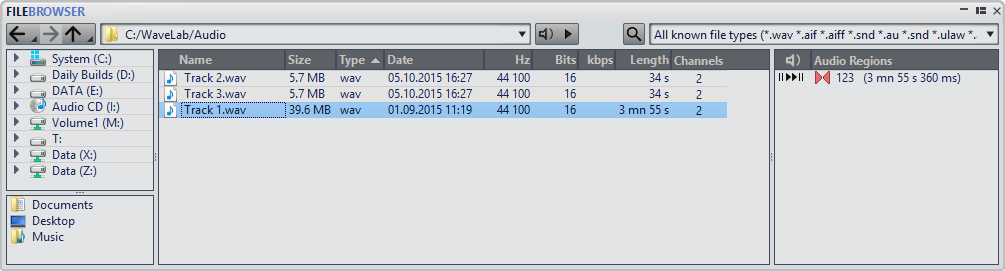
- Back/Forward/Parent Directory
-
Allows you to navigate through the list and file hierarchy.
- Location
-
This menu lets you select a file location to browse and lists the recently used locations.
- Auto-Play Mode
-
Automatically starts playback of the selected file.
- Play Selected Audio File
-
Plays the selected audio file.
- Search
-
If this button is activated, you can enter text in the search field.
- File format list
-
Allows you to select which file format to display.
- Folder tree
-
Shows the folders that are available on your computer.
- Favorite folders
-
You can add your favorite folders by dragging them from the folder tree.
- File list
-
Shows the file name, size, type, modification date, and other information about the file.
- Create Folder
-
Allows you to create a new folder. Right-click in the file list and select Create Folder.