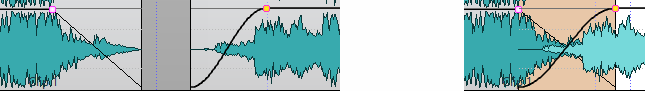Crossfade Editing
You can create crossfades with independent shapes and lengths for the fade in and fade out curves.
The default automatic crossfade is linear. It uses the same shape and fade lengths for fade in and fade out. The following rules apply:
-
A crossfade includes fade in and fade out.
-
You can edit the fade in and fade out curves in crossfades in the same way as fades.
-
To resize the crossfade time symmetrically, press Shift, click the crossfade area, and drag left and right.
-
To move the crossfade region while keeping its length, press Ctrl/Cmd, click the crossfade area, and drag left and right.
-
When you move a clip so that it overlaps another clip to create a crossfade, and neither clip has a defined fade in the overlap, a default crossfade is created.
-
When moving a clip with a defined fade curve so that it overlaps another clip without a defined fade, the unmoved clip automatically gets the same fade shape as the moved clip, with amplitude compensation. This only applies if the fade out length of the unmoved clip is set to zero.
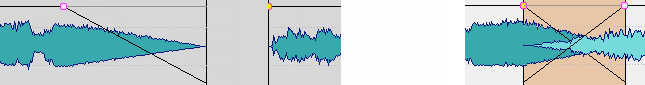
-
If both clips have different defined fade curves, an asymmetrical crossfade is created.