Meta-Data
Meta-data consists of attributes that describe the audio contents, for example, the title of the track, the author, or the date the track was recorded. Depending on the file format of the selected audio file, this data varies.
When opening an audio file or audio montage, the meta-data found in the file is loaded. You can create different meta-data presets for audio files and audio montages.
A preview of the meta-data is displayed in the Meta-Data window. To view the complete meta-data of a file and to be able to edit the meta-data, select and click the Edit button.
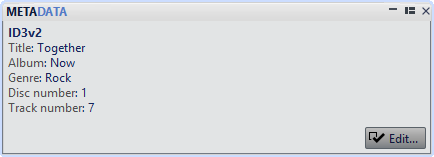
Not all file formats can save meta-data. Depending on the output file format, all meta-data or only part of the meta-data is saved in an audio file. The following file formats can contain meta-data:
-
.wav
-
.mp3
-
.ogg
-
.wma
-
.flac
-
.aac
For MP3, the following meta-data types are available:
-
ID3 v1 and ID3 v2, including picture support
For WAV, the following meta-data types are available:
-
BWF
-
ID3, including picture support
When saving or recording an audio file in the Audio File Format dialog, you can specify whether not to use any meta-data, inherit the meta-data from the source file, or edit the meta-data of the file.
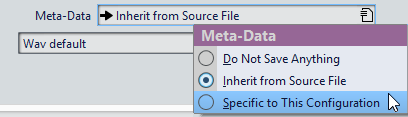
Meta-data can be entered manually or generated automatically.
The following options can be generated automatically:
-
USID (BWF, Basics tab)
WaveLab Yellowtec Edition includes several meta-data presets. They are used as examples and can be customized to your needs. You can load meta-data presets from the Meta-Data Presets pop-up menu in the Audio File Format dialog, or from the Meta-Data dialog.