Saturator
The Saturator module allows you to simulate the sound of analog tubes, and the saturation and compression effect when recording on analog tape machines.
You can add two Saturator modules to the module chain, Saturator A and Saturator B.
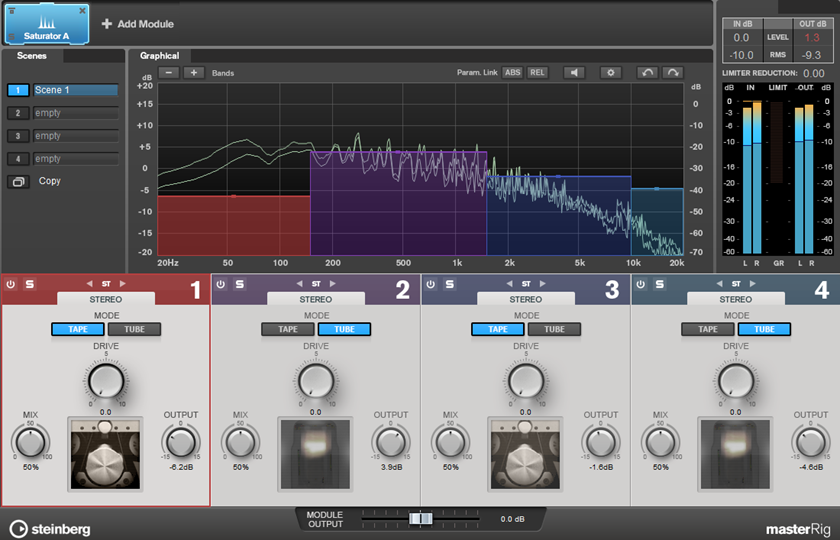
Band Settings

- On/Off
Activates/Deactivates the corresponding section.
- Soloing Frequency Bands
To solo a frequency band, activate the S button in each section. Only one band can be soloed at a time.
- Channel Settings
Allow you to switch between left/right, stereo, and mid/side processing. In Left/Right or Mid/Side processing mode, you can make different settings for the two channels.
- Add/Remove Band
Allow you to add and remove bands.
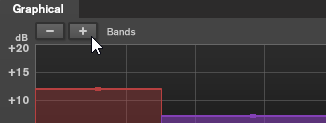
Saturator Section

- Tape/Tube
Allows you to switch between tube saturation and tape saturation.
Tube saturation simulates the saturation of analog tube compressors.
Tape saturation simulates the saturation and compression effect of analog tape machine recordings.
- Drive
Controls the amount of saturation.
- Mix
Sets the level balance between the dry signal and the wet signal.
- Output
Sets the output gain.