Dynamic EQ
Dynamic EQ allows you to adjust frequencies and lets you determine when and how the EQ is applied depending on the dynamics of the audio material.
You can add two Dynamic EQ modules to the module chain, Dynamic EQ A and Dynamic EQ B.
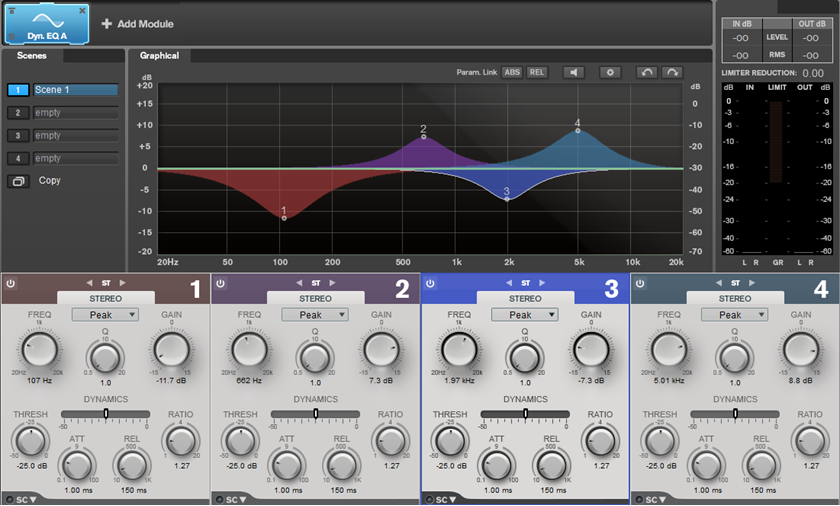
Band Settings

- On/Off
Activates/Deactivates the corresponding section.
- Channel Settings
Allow you to switch between left/right, stereo, and mid/side processing. In Left/Right or Mid/Side processing mode, you can make different settings for the two channels.
Equalizer Section

- Type pop-up menu
Allows you to select the EQ types.
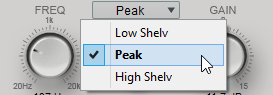
Low Shelf boosts or attenuates frequencies below the cutoff frequency by the specified amount.
Peak boosts or attenuates frequencies at the set frequency value with a bell shaped filter.
High Shelf boosts or attenuates frequencies above the cutoff frequency by the specified amount.
- FREQ (20 to 20000 Hz)
Sets the frequency of the corresponding band.
- Q
Controls the width of the corresponding band.
- Gain (-15 to +15 dB)
Sets the amount of attenuation/boost for the corresponding band.
- THRESH (-50 to 0 dB)
Determines the threshold level. Only signal levels above the threshold are processed.
- ATT (0.1 to 100 ms)
Determines how fast Dynamic EQ responds to signals above the threshold. If the attack time is long, more of the early part of the signal passes through unprocessed.
- REL (10 to 1000 ms)
Sets the time after which Dynamic EQ returns to its original level when the signal drops below the threshold.
- Ratio
The higher the level of the input signal is above the threshold, the more filtering occurs. Low ratio values mean that the filter starts to boost or attenuate smoothly above the threshold. High ratio values mean that the filter starts to work almost immediately.
- Side-Chain
Opens the Side-Chain settings.