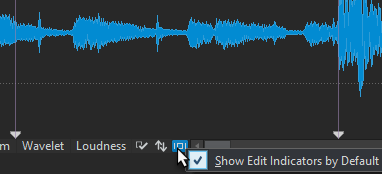Showing/Hiding Edit Indicators
You can use edit indicators in the main view and overview of the Audio Editor. You can show or hide edit indicators for each view and audio file individually or hide edit indicators globally.
Procedure
In the Audio Editor, at the bottom of the main view and overview, do one of the following:
-
To show/hide edit indicators for each view and audio file individually, click Show/Hide Edit Indicators.
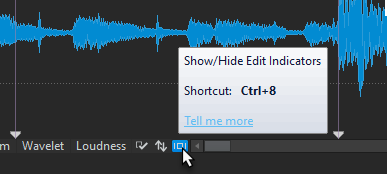
-
To show/hide edit indicators globally, right-click Show/Hide Edit Indicators and click Show Edit Indicators by Default.