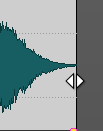Clip Resizing
In this context, resizing usually means moving the start and end points of a clip. This reveals more or less of the original audio file.
To resize a clip, click the left or right edge of the clip, and move the start or end point to the left or to the right. You cannot drag the edge of a clip past the start or end point of the audio file it refers to.
If you press Alt when resizing, all selected clips are resized by the same amount.