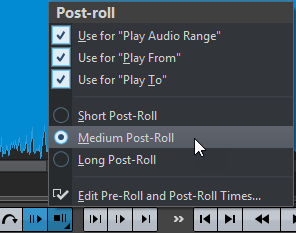Pre-Roll and Post-Roll
You can start playback slightly before a specific position (pre-roll) and stop playback slightly after another position (post-roll). This gives you a brief context if you are auditioning a clip, for example.
The position can be an anchor or the start or end of a range. The pre-roll and post-roll times are displayed in the time ruler.
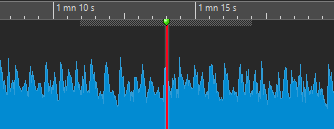
To activate pre-roll and/or post-roll, activate Perform Post-Roll and Perform Pre-Roll on the transport bar.
When right-clicking the pre-roll or post-roll button on the transport bar, you can select a pre-roll/post-roll time. Here, you can also select a play option for the pre-roll/post-roll, and you can open the Pre-Roll and Post-Roll Times dialog.