Final Effect/Dithering Pane
You can fold/unfold or completely show/hide the Final Effects / Dithering pane.
-
To fold/unfold the Final Effects / Dithering pane, click it.
-
To show/hide the Final Effects / Dithering pane, right-click a pane header, and activate/deactivate Show Final Effects / Dithering.
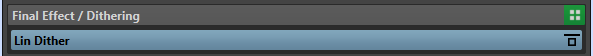
- Fold/Unfold Pane
-
Expands or collapses the pane.
- Bypass All Effects
-
Bypasses the effects in the Final Effect/Dithering pane.
- Presets pop-up menu
-
Lets you save and recall preset settings. The Presets pop-up menu offers additional options to save and load default banks and effects.
- Effect Options pop-up menu
-
Allows you to load another effect to the effect slot. Furthermore, the following options are available:
- Bypass Effect
-
Bypasses the plug-in during playback and optionally during rendering. The signal is still processed by the plug-in, but is not injected in the audible stream.