Insert Tab
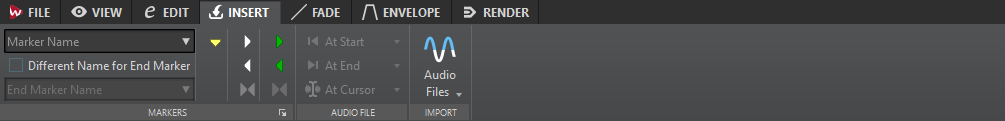
Markers
- Marker Name
-
Allows you to enter the name of the start marker. If nothing is entered, a generic name is used.
To edit the default names, open the Markers window, and select .
- Different Name for End Marker
-
If this option is activated, you can enter a different name for the end marker in the End Marker Name field.
If this option is deactivated, the name of the start marker is also used for the end marker.
- Create Marker
-
Allows you to create markers and marker pairs at the edit cursor position.
Import
- Audio Files
-
Allows you to select one or more audio files to insert at the edit cursor position on the selected track.
- Video File
-
Allows you to select a video file to insert at the edit cursor position on the video track. If the audio montage has no video track, a video track is created.