Missing Files Dialog
This dialog opens when you open an audio montage, and some audio files that the audio montage refers to cannot be found. You can then search for the files or select a replacement.
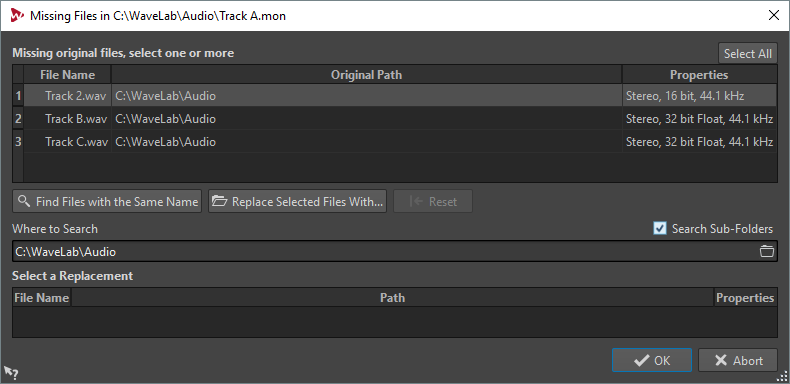
- Missing Original Files
-
Lists the files that cannot be found. Each file can be replaced by an existing file. To search replacements for multiple files, select the files and specify a new path in the Where to Search field.
A file with a green checkmark is associated with a valid replacement. A file with a red checkmark is not yet associated with a valid replacement, but there are possible replacement candidates available at the bottom of this dialog.
- Find Files with the Same Name
-
Instructs WaveLab Elements to find all files with the same name in the folder specified in the Where to Search field.
- Replace Selected Files With
-
Replaces the missing files with a single specific file.
- Reset
-
Removes all possible replacements for the selected missing files.
- Where to Search
-
Lets you specify a location for searching files. Click Find Files with the Same Name to start the search.
- Replacement List
-
Lists the files that can be used as a replacement. You can also drag a file into the list from the File Explorer/macOS Finder.