Showing/Hiding Panes in the Track Inspector Window
You can show or hide panes in the Track Inspector window to focus on the panes that you need.
Procedure
-
In the Track Inspector window, click Pane Visibility.
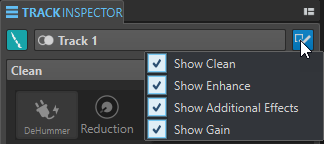
-
Select the panes that you want to show. The following options are available:
-
Show Clean
-
Show Enhance
-
Show Additional Effects
-
Show Gain
-