Measurement Modules
The modules in this category allow you to measure the loudness and intelligibility of the audio signal.
The following modules and module-specific settings are available:
Intelligibility
This module shows the intelligibility of spoken word within your mix. The rhombus turns white if spoken word is detected and its position indicates how well it can be understood.
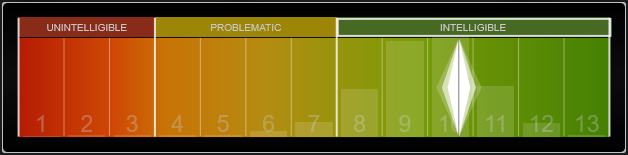
The following module-specific settings are available in the Module Settings window:
- Time Smooth
-
Smoothes the temporal display.
NoteAlternatively, you can move the mouse pointer over the selected module, hold Alt, and use the mouse wheel to adjust this parameter.
- Language
-
Allows you to specify the spoken language in your audio.
- Hearing-Impaired
-
Adapts the intelligibility algorithm to the needs of hearing-impaired people.
- Voice over Voice
-
Adapts the intelligibility algorithm to audio with voice over voice, for example, dubbing over the original speech in the background.
- Pause Detection
-
Reduces the sensitivity of the speech detection by suspending the detection algorithm for the set time. This parameter is useful if the algorithm recognizes audio incorrectly as speech. You can reduce very short false positives by raising this value.
NoteThe intelligibility display is delayed by the time set for this parameter.
- Hold Detection
-
Specifies how long the white rhombus indicates detected speech. Raising the value of this parameter allows you, for example, to bridge short pauses that a speaker makes between words.
- Histogram
-
Shows/Hides the histogram for the intelligibility value.
Leq(m)/Leq(a)
These modules show the average volume over time, using a filter that emphasizes the mid and upper range frequencies. The Leq(m) measurement uses an M-weighting, according to the Trailer Audio Standards Association (TASA). It is mainly used to ensure that a film trailer respects the volume limits for trailers in movie theaters. The similar Leq(a) measurement uses an A-weighting and is used to verify the conformity of the sound for broadcasting.
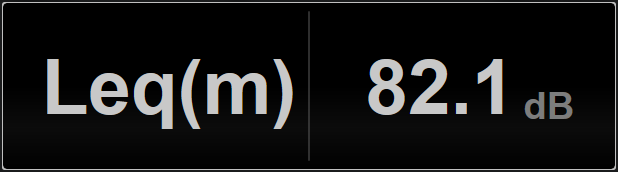
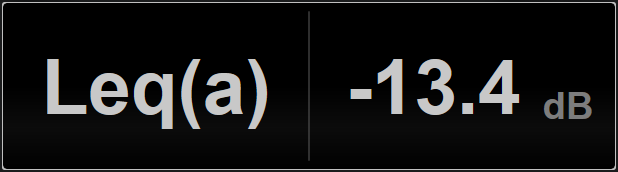
The following module-specific setting is available in the Module Settings window:
- Ref. Level
-
Sets the reference level above which the Leq(m)/Leq(a) value turns red, indicating that the volume limit is exceeded.
Loudness
This module shows the loudness of your audio in LU (Loudness Units) or LUFS (Loudness Units referenced to Full Scale) according to EBU R 128.
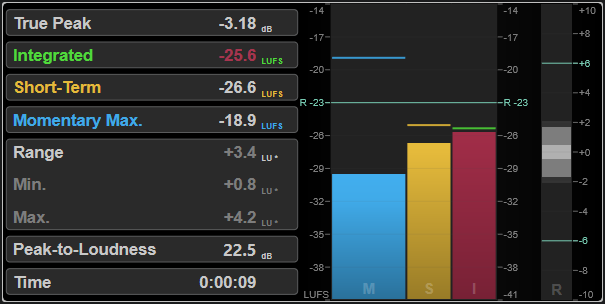
- TP (True Peak)
-
Shows the maximum true peak level in dB.
- I (Integrated)
-
Shows the integrated loudness value. This is the average loudness value that is measured over the whole audio range in LU or LUFS.
- S (Short-Term)
-
Shows the short-term loudness value that is measured every second on an audio block of 3 seconds in LU or LUFS. This gives information about the loudest audio passages.
- M Max. (Momentary Max.)
-
Shows the maximum value of all momentary loudness values that are measured every 100 ms in an audio range of 400 ms in LU or LUFS.
- R (Range)
-
Shows the loudness range (LRA) that is measured over the whole audio range in LU.
The loudness range reports the ratio between the loudest and the quietest non-silent sections. The audio is divided into small blocks. There is one audio block every second and each block lasts 3 seconds, so that the analyzed blocks overlap. The top 10 % of the quiet blocks and the top 5 % of the loud blocks are excluded from the final analysis. The calculated loudness range is the ratio between the loudest and quietest remaining audio blocks. This measurement helps you to decide how much compression or expansion must be applied to the audio.
An asterisk (*) after a loudness range value indicates that less than 1 minute of audio was analyzed.
Min. shows the minimum loudness range value in LU. Max. shows the maximum loudness range value in LU.
NoteEBU R 128 does not recommend loudness range measurement for audio shorter than 1 minute due to too few data points.
- PLR (Peak-to-Loudness)
-
Shows the peak-to-loudness ratio (PLR), also referred to as the crest factor, which is the difference between the maximum true peak level value and the integrated loudness value.
- Time
-
Shows the overall duration of the loudness measurement.
The following module-specific settings are available in the Module Settings window:
- Unit
-
Allows you to switch the meter scale between LUFS (absolute values) and LU (relative values).
- Scale
-
Allows you to switch the meter between the EBU +9 scale and the EBU +18 scale.
- Ref. Integrated
-
Sets a reference value for the integrated loudness. If higher values are detected, the loudness meter indicates clipping.
- Tol. Integrated
-
Sets a tolerance value for the integrated loudness.
- Ref. True Peak
-
Sets a reference value for the true peak level. If higher values are detected, the loudness meter indicates clipping.
- Tol. True Peak
-
Sets a tolerance value for the true peak level.
- Ref. Short-Term
-
Sets a reference value for the short-term loudness. If higher values are detected, the loudness meter indicates clipping.
- Tol. Short-Term
-
Sets a tolerance value for the short-term loudness.
- Ref. Momentary
-
Sets a reference value for the maximum momentary loudness. If higher values are detected, the loudness meter indicates clipping.
- Tol. Momentary
-
Sets a tolerance value for the maximum momentary loudness.
- Ref. Range
-
Sets a reference value for the loudness range. If higher values are detected, the loudness meter indicates clipping.
- Tol. Range
-
Sets a tolerance value for the loudness range.
Loudness (Netflix)
This module provides a dialogue-gated loudness measurement that uses the Dolby Dialogue Intelligence algorithm according to ITU-R BS.1770 and shows the loudness of your audio in LU (Loudness Units) or LUFS (Loudness Units referenced to Full Scale). The Dialogue value allows you to assess the percentage of speech-based sequences within the audio.
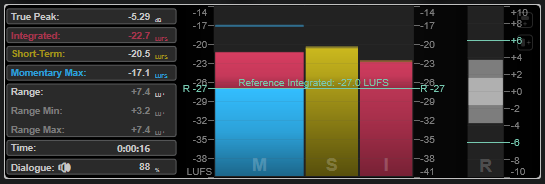
When using the Loudness (Netflix) measurement, the Dolby Dialogue Intelligence algorithm adds a latency of 2.048 seconds compared to the standard Loudness measurement.
- TP (True Peak)
-
Shows the maximum true peak level in dB.
- I (Integrated)
-
Shows the integrated loudness value. This is the average loudness value that is measured over the whole audio range in LU or LUFS.
- S (Short-Term)
-
Shows the short-term loudness value that is measured every second on an audio block of 3 seconds in LU or LUFS. This gives information about the loudest audio passages.
- M Max. (Momentary Max.)
-
Shows the maximum value of all momentary loudness values that are measured every 100 ms in an audio range of 400 ms in LU or LUFS.
- R (Range)
-
Shows the loudness range (LRA) that is measured over the whole audio range in LU.
The loudness range reports the ratio between the loudest and the quietest non-silent sections. The audio is divided into small blocks. There is one audio block every second and each block lasts 3 seconds, so that the analyzed blocks overlap. The top 10 % of the quiet blocks and the top 5 % of the loud blocks are excluded from the final analysis. The calculated loudness range is the ratio between the loudest and quietest remaining audio blocks. This measurement helps you to decide how much compression or expansion must be applied to the audio.
An asterisk (*) after a loudness range value indicates that less than 1 minute of audio was analyzed.
Min. shows the minimum loudness range value in LU. Max. shows the maximum loudness range value in LU.
NoteEBU R 128 does not recommend loudness range measurement for audio shorter than 1 minute due to too few data points.
- Dlg. (Dialogue)
-
Shows the overall percentage of speech that is detected in the measured audio. The speaker icon indicates that speech is detected at the current cursor position during playback.
NoteIf at least 15 % of speech is detected, a dialogue-gated measurement according to ITU-R BS.1770-1 is used for visualization. If less speech is detected, a program-gated measurement according to ITU-R BS.1770-3 is used.
- Time
-
Shows the overall duration of the loudness measurement.
The following module-specific settings are available in the Module Settings window:
- Unit
-
Allows you to switch the meter scale between LUFS (absolute values) and LU (relative values).
- Scale
-
Allows you to switch the meter between the EBU +9 scale and the EBU +18 scale.
- Ref. Integrated
-
Sets a reference value for the integrated loudness. If higher values are detected, the loudness meter indicates clipping.
- Tol. Integrated
-
Sets a tolerance value for the integrated loudness.
- Ref. True Peak
-
Sets a reference value for the true peak level. If higher values are detected, the loudness meter indicates clipping.
- Tol. True Peak
-
Sets a tolerance value for the true peak level.
- Ref. Short-Term
-
Sets a reference value for the short-term loudness. If higher values are detected, the loudness meter indicates clipping.
- Tol. Short-Term
-
Sets a tolerance value for the short-term loudness.
- Ref. Momentary
-
Sets a reference value for the maximum momentary loudness. If higher values are detected, the loudness meter indicates clipping.
- Tol. Momentary
-
Sets a tolerance value for the maximum momentary loudness.
- Ref. Range
-
Sets a reference value for the loudness range. If higher values are detected, the loudness meter indicates clipping.
- Tol. Range
-
Sets a tolerance value for the loudness range.
Loudness Histogram
This module shows a histogram for the loudness or the loudness ratio value.
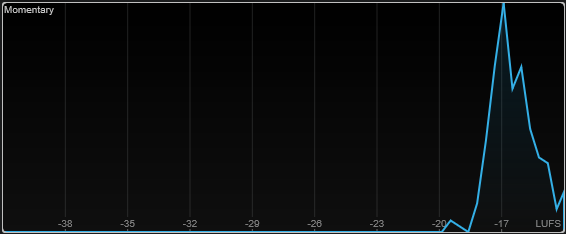
The following module-specific settings are available in the Module Settings window:
- Unit
-
Allows you to switch the meter scale between LUFS (absolute values) and LU (relative values).
- Scale
-
Allows you to switch the meter between the EBU +9 scale and the EBU +18 scale.
- Meter Mode
-
Sets the displayed loudness or loudness ratio value.
-
Momentary mode shows a histogram of the maximum value of all momentary loudness values that are measured every 100 ms in an audio range of 400 ms.
-
Short-Term shows a histogram of the short-term loudness value that is measured every second on an audio block of 3 seconds.
-
Integrated shows a histogram of the integrated loudness value.
-
PLR shows a histogram of the peak-to-loudness ratio, also referred to as the crest factor, which is the difference between the maximum true peak level value and integrated loudness value.
-
PSR shows a histogram of the peak-to-short-term-loudness ratio according to AES Convention e-Brief 373.
-
- Smooth
-
Smoothes the display of the loudness curve.
NoteAlternatively, you can move the mouse pointer over the selected module and use the mouse wheel to adjust this parameter.
Loudness Ratio
This module shows the peak-to-loudness ratio (PLR) and the peak-to-short-term-loudness ratio (PSR) values according to AES specifications.
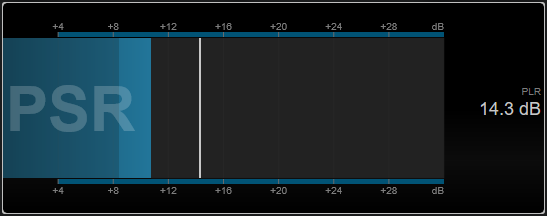
- PSR
-
Shows the peak-to-short-term-loudness ratio according to AES Convention e-Brief 373. The darker area of the meter indicates the minimum PSR value.
- PLR
-
Shows the peak-to-loudness ratio, also referred to as the crest factor, which is the difference between the maximum true peak level value and integrated loudness value. The current PLR value is displayed numerically and also indicated by a thin bar on the meter.
The following module-specific setting is available in the Module Settings window:
- Ref. Level
-
Sets the reference level below which the PSR display turns red.
- Time Smooth
-
Smoothes the temporal display of the PSR value.
NoteAlternatively, you can move the mouse pointer over the selected module, hold Alt, and use the mouse wheel to adjust this parameter.