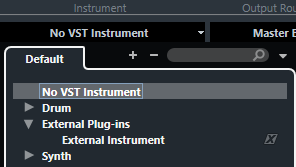Adding External Instruments
Prerequisite
Set up your external instruments in the Audio Connections window.
Procedure
Result
The external instrument is added to the VST instruments list.
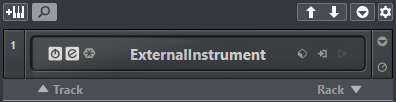
A parameter window for the external instrument opens. This can either be the device window that allows you to create a generic device panel, an OPT editor window, or a default editor.