Hitpoint Filters
Nuendo automatically detects and filters hitpoints. However, you can filter hitpoints manually if the result does not meet your expectations.
To filter hitpoints, open the audio event in the Sample Editor and open the Hitpoints section.
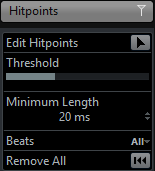
- Threshold
Filters hitpoints by their peaks. This option allows you to discard hitpoints of quieter crosstalk signals, for example.
- Minimum Length
Filters hitpoints by their distance between two hitpoints. This option allows you to avoid creating slices that are too short.
- Beats
Filters hitpoints by their musical position. This option allows you to discard hitpoints that do not fit within a certain range of a defined beat value.