Undoing Branches
A branch is a sequence of automation passes.
In a branch, each automation pass is represented by a rectangle with the number of the automation pass. Automation that you perform manually, as well as other edits and processes in between automation passes, are represented by smaller rectangles. These rectangles only serve as indicators, they cannot be used to undo the edits.
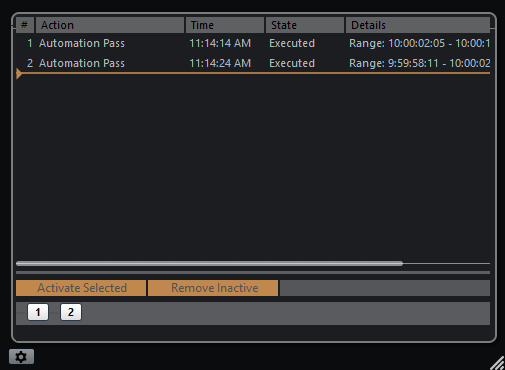
When you undo an automation pass and subsequently write new automation, a new branch is created and all following automation passes are gathered in the new branch.
If you have 2 or more branches, you can choose to undo the automation passes of the separate branches in the automation pass history by activating and deactivating specific branches.