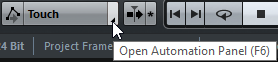Deleting Automation Spikes
The Delete Automation Spikes function allows you to delete unwanted spikes in the automation curve.
About This Task
Editing automation points or inaccurate writing of automation data can provoke short sections where the automation values return to their initial level. These situations are visible as spikes in the automation curve or as jumping faders.
Note
In the Automation Settings, you can set a Spike Detection Range from 0 to 200 ms.