Expression Settings Section
In this section, you can make settings for the expression that is selected in the expression section, for example, set up the input assignment.
The expression settings are available in the Note Expression section of the Inspector.
-
To open the Note Expression section, select a MIDI or an instrument track, and click Note Expression in the Inspector.
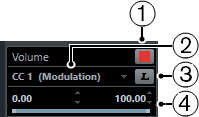
-
Color selector
Allows you to specify a color for the selected expression.
-
Input Assignment
Allows you to specify the input assignment for the selected expression.
-
MIDI Learn
Click this button and move the fader or knob on your external MIDI controller to assign the selected expression to it.
-
Range
Allows you to specify a value range that is used for the selected expression.