Note Expression Inspector Section
The Note Expression Inspector section features most of the functions that you need to work with note expression.
-
To open the Note Expression section, select a MIDI or an instrument track, and click Note Expression in the Inspector.
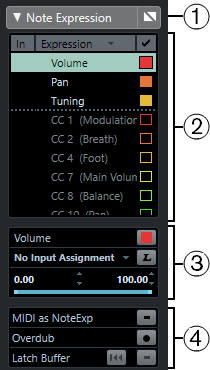
The following sections are available:
-
Section header/Bypass button
Shows the section name. The bypass button allows you to bypass all note expression data for the track.
-
Expression section
Lists the available VST note expressions, MIDI controllers, pitchbend, aftertouch and polypressure.
-
Expression settings section
Allows you to make settings for the expression that is selected in the expression section.
-
Global settings section
Allows you to make global settings.