Window Overview
The content is composed of programs and layers, with the two associated macro pages differing slightly from each other.
For layers, the macro pages contain a single articulation of an instrument and the parameters for this articulation. Macro pages for programs offer a row of buttons that allow you to switch between the available articulations.
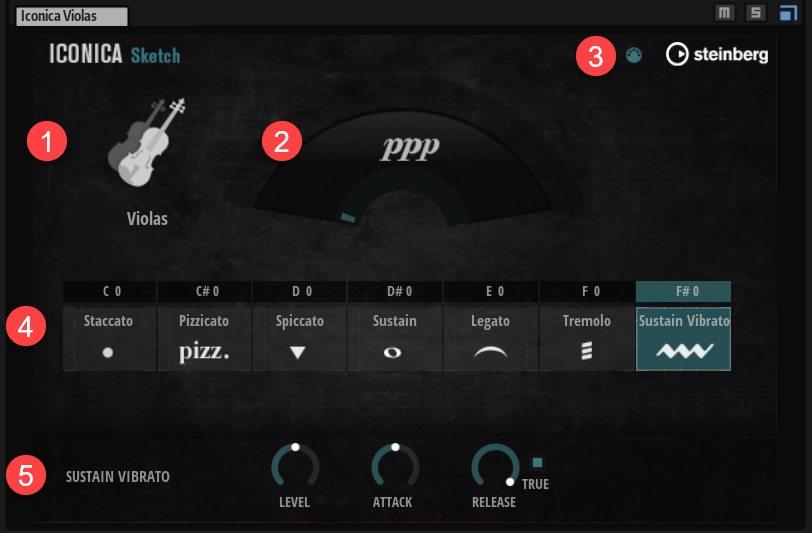
-
At the top left, an instrument is represented by an icon and the instrument name.
-
The dynamics display provides you with visual feedback on the currently playing dynamic.
-
For programs, you can activate MIDI Follow. This makes the control panel follow articulation changes that are triggered via MIDI, for example, via key switches or MIDI controller messages.
-
For programs, a row of buttons allows you to select an articulation.
For layers, the articulation of the layer is shown in the center of the panel.

-
In the parameter section at the bottom of the panel, you can make settings for the selected articulation.