Multi Page
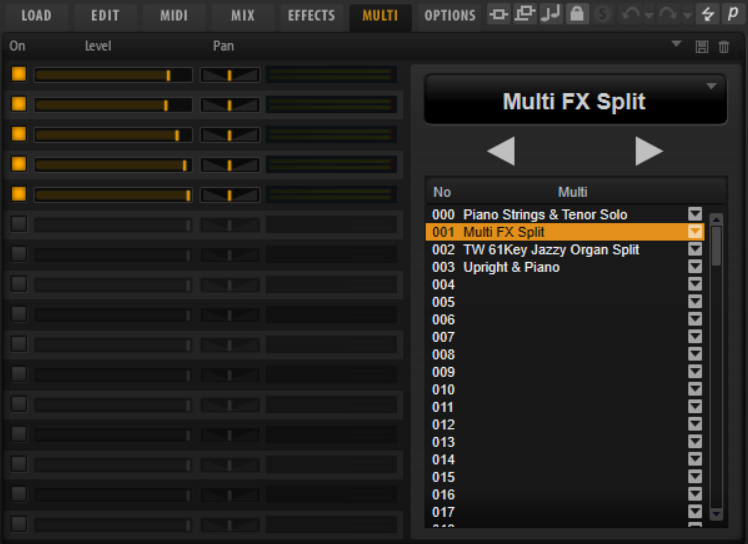
The list of multis in your chain is displayed on the right. If you select a multi in this list, its name is displayed in the field above the list, and the corresponding programs are displayed on the left.
To load the next or the previous multi, use the Load Previous Multi/Load Next Multi buttons above the list.
To load a specific multi, select it in the list.
- On
Activates/Deactivates the corresponding program.
- Level
Sets the level of the corresponding program.
- Pan
Sets the pan of the corresponding program.
- Active Multi Display
The field at the top op the multi list shows the selected multi.
Click the arrow button on the right to open a pop-up menu with the following options:
Clear Multi Chain removes all multis from all slots in the list.
Remove Selected Multi removes the selected multi from its slot in the list.
- Load Previous Multi/Load Next Multi
Use these buttons to step through the multi list.
To assign a MIDI controller to a button, right-click it, select Learn CC, and use a control on your hardware controller.
To remove an assigned MIDI controller, right-click the button and select Forget CC.
- Multi List
The multi list contains 128 slots.
To load a multi in a slot, click the arrow button and select a multi.