Note tools popover
You can open the note tools popover in Write mode in any of the following ways when notes are selected, including during note input:
-
Press Shift-I.
-
In the Notations toolbox, click Popovers
 , then Note Tools
, then Note Tools
 .
. -
Choose .
The icon on the left-hand side of the popover matches the corresponding button in the Notations toolbox on the right of the window.
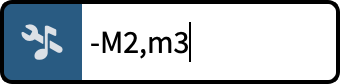
|

|
Intervals
|
Interval or quality |
Popover entry |
|---|---|
|
Interval degree Unison, second, third, fourth, fifth, and so on, up to two octaves |
1, 2, 3, 4, 5, and so on, up to 15 |
|
Major |
M, maj, or major |
|
Minor |
m, min, or minor |
|
Perfect |
p, per, or perf |
|
Diminished |
d, dim, or diminished |
|
Augmented |
a, aug, or augmented |
|
Diatonic |
diat or diatonic |
|
[n] octave divisions in any tonality system |
[n] d, [n] div, or [n] divisions |
|
[n] half-steps (semitones) in 12-EDO |
[n] s, [n] st, [n] semi, or [n] semitones |
|
[n] quarter tones in 24-EDO |
[n] q, [n] qt, or [n] quartertones |
-
You must include an interval degree before a specified total number of octave divisions, such as 5 8 div. Together, they specify the desired note name and accidental.
-
M and m entries for major and minor are case-sensitive.
Note additions
|
Type of addition |
Popover entry |
|---|---|
|
Add notes a third above |
3 or 3rd |
|
Add notes a fourth below |
-4 or -4th |
|
Add notes [n] octave divisions above, using the note name a fifth above |
5 8 div in any tonality system 5 8 st in 12-EDO 5 16 qt in 24-EDO |
|
Add notes [n] octave divisions below, using the note name a sixth below |
-6 9 div in any tonality system -6 9 st in 12-EDO -6 18 qt in 24-EDO |
|
Add chords containing multiple notes |
3,6 or -3,3,4 |
|
Add notes only to the top notes in chords |
top |
|
Add notes only to the bottom notes in chords |
bottom |
-
When adding multiple notes, you must separate notes with commas, not spaces.
-
If you do not specify the interval quality, the interval degree follows the prevailing key signature. For example, in C major, if you enter 3 to add a third above a D♮, the added note is an F♮. You can specify the interval quality by including it before the interval degree, such as maj3.
Example
-
To add notes a major second below and minor third above the bottom notes in the selected chords, enter -M2,m3 bottom.
-
To add G♯s above C♮s in 24-EDO, enter 5 16 qt.
Transposition
|
Example transposition |
Popover entry |
|---|---|
|
Transpose notes upwards by a third |
t3 |
|
Transpose notes downwards by a sixth |
t-6 |
|
Transpose notes upwards by [n] octave divisions, using the note name a fifth above |
t 5 8 div in any tonality system t 5 8 st in 12-EDO t 5 16 qt in 24-EDO |
|
Transpose notes downwards by [n] octave divisions, using the note name a sixth below |
t -6 9 div in any tonality system t -6 9 st in 12-EDO t -6 18 qt in 24-EDO |
Example
To transpose C♮ upwards by nine quarter tones in 24-EDO, you can enter t 3 9 qt for E or t 4 9 qt for F.