Generate Chord Symbols From Selection dialog
The Generate Chord Symbols From Selection dialog allows you to generate chord symbols based on the harmony of notes you have already input, and specify the musical context you want to consider in the calculation.
-
You can open the Generate Chord Symbols From Selection dialog in Write mode when at least one chord is selected in the music area by choosing . You can also choose this option from the context menu.
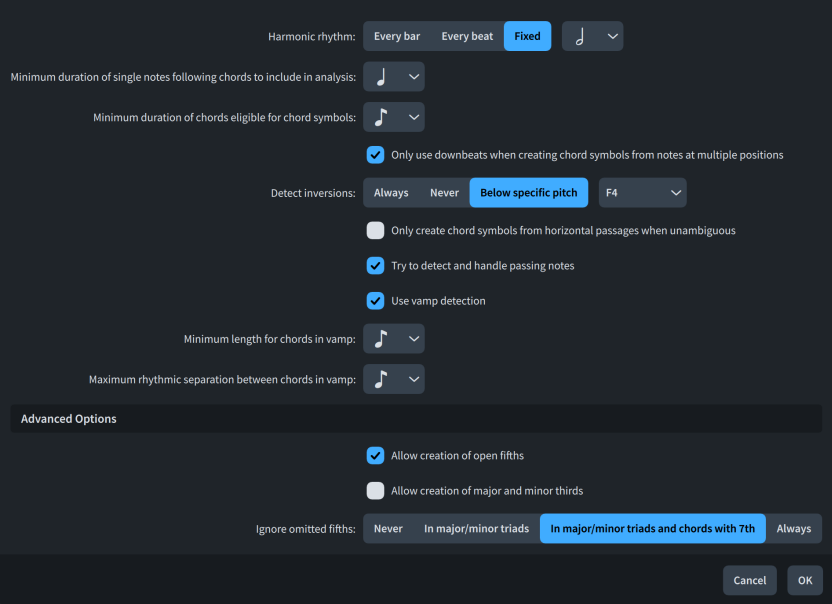
The Generate Chord Symbols From Selection dialog contains the following options:
- Harmonic rhythm
-
Allows you to set the minimum rhythmic interval between generated chord symbols.
-
Every bar: Chord symbols are created at least every bar.
-
Every beat: Chord symbols are created at least every beat, according to the prevailing time signature.
-
Fixed: Chord symbols are created at the specified interval.
-
- Minimum duration of single notes following chords to include in analysis
-
Allows you to set the shortest note value for single notes that you want to include in the chord symbol calculation. This allows you to exclude passing notes shorter than the set duration.
- Minimum duration of chords eligible for chord symbols
-
Allows you to set the shortest note value for chords that you want to include in the chord symbol calculation. This allows you to exclude transitory chords shorter than the set duration.
- Only use downbeats when creating chord symbols from notes at multiple positions
-
When activated, only notes that start on strong beats in each bar are included in the chord symbol calculation.
- Detect inversions
-
Allows you to change how inversions are handled in the chord symbol calculation.
-
Always: Inversions are always considered.
-
Never: Inversions are never considered. This is particularly useful when calculating chord symbols from notes belonging to multiple instruments.
-
Below specific pitch: Inversions are only considered for notes below the specified pitch.
-
- Only create chord symbols from horizontal passages when unambiguous
-
When activated, chord symbols are only created from notes at multiple rhythmic positions if the resulting chord is simple.
- Try to detect and handle passing notes
-
When activated, Dorico Pro detects passing notes where possible and excludes them from the chord symbol calculation.
- Use vamp detection
-
When activated, Dorico Pro detects rhythmic patterns and textures often used when vamping and considers them in the chord symbol calculation.
- Minimum length for chords in vamp
-
Allows you to change the minimum note value for chords in vamp sections.
- Maximum rhythmic separation between chords in vamp
-
Allows you to change the maximum gap between chords in vamp sections.
- Allow creation of open fifths
-
When activated, Dorico Pro creates chord symbols from chords comprising only two notes, a fifth apart.
- Allow creation of major and minor thirds
-
When activated, Dorico Pro creates chord symbols from chords comprising only two notes, a third apart.
- Ignore omitted fifths
-
Allows you to change how chords with omitted fifths are handled.
-
Never: Omitted fifths are never ignored, meaning chords are considered according to the notes available.
-
In major/minor triads: Omitted fifths are only ignored in chords comprising only two notes, a third apart.
-
In major/minor triads and chords with 7th: Omitted fifths are ignored in chords comprising only two notes, a third apart, and chords with a seventh.
-
Always: Omitted fifths are always ignored, meaning chord symbols are created as if the fifth were present.
-