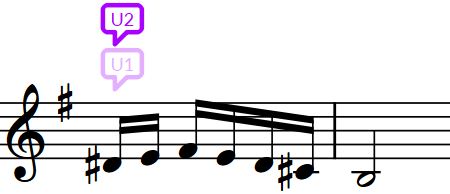Replying to comments
You can add replies to existing comments, which is useful when co-ordinating with others as this organizes the list of comments in the Comments panel into clear sections.
Procedure
- In Write mode, select the comment to which you want to reply. You can do this in the music area and in the Comments panel.
- Press Alt/Opt-R to open the Comment dialog.
- Enter your reply into the dialog.
- Click OK to close the dialog and add the reply.
Result
The text you entered into the dialog is saved as a reply to the selected comment. In the music area, it is indicated by a speech bubble symbol that contains your initials and is positioned immediately below the selected comment.
In the Comments panel, the reply is indented below the selected comment.
Tip
You can also reply to comments by clicking Reply to Comment
![]() in the Comments panel, or by choosing .
in the Comments panel, or by choosing .
Example