Export Audio dialog
The Export Audio dialog allows you to export projects as audio files in MP3, FLAC, or WAV formats, including exporting flows and players as separate files.
-
You can open the Export Audio dialog by choosing .
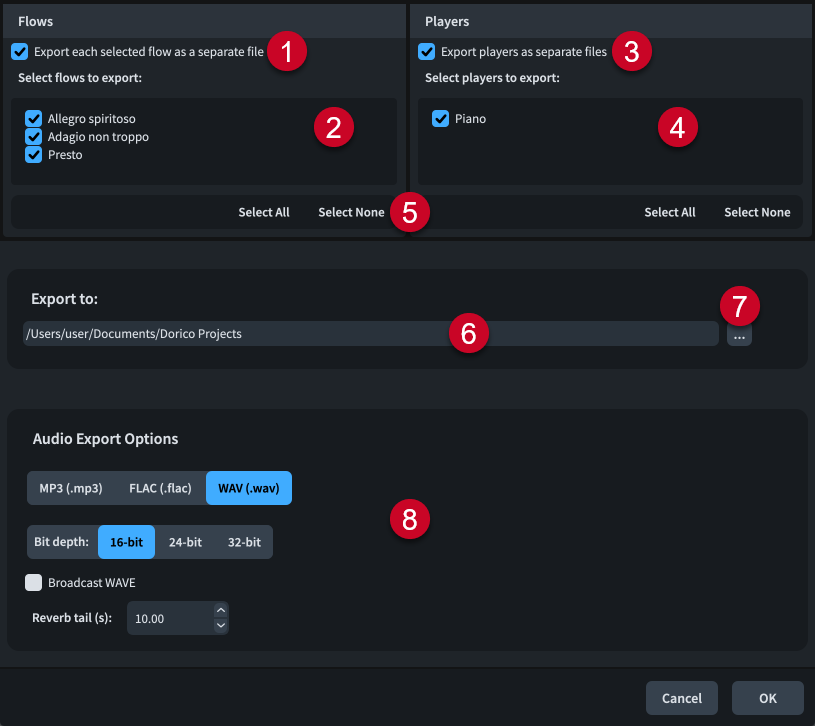
The Export Audio dialog contains the following options and lists:
-
Export each selected flow as a separate file
Allows you to export each flow in the project as a separate audio file instead of as a single audio file.
-
Select flows to export
Contains a list of all the flows in the project. Flows are included in the export when their checkbox is activated.
-
Export players as separate files
Allows you to export each player in the project as a separate audio file instead of all players in a single audio file.
-
Select players to export
Contains a list of all the players in the project. Players are included in the export when their checkbox is activated. Only available if you have activated Export players as separate files.
-
Selection options
Allow you to select/deselect all the flows/players in the corresponding list. For example, you can deselect all flows and then activate the checkbox of a single flow you want to export.
-
Export to field
Displays the export path where exported audio files will be saved.
-
Choose Folder
Opens the File Explorer/macOS Finder and allows you to change the export path.
-
Audio Export Options
Contains the following options that allow you to control the audio file format and export:
-
File format: Allows you to export audio as an MP3 (.mp3), FLAC (.flac) or WAV (.wav) file.
-
Bit depth: Allows you to export FLAC files as 16-bit or 24-bit, and WAV files as 16-bit, 24-bit, or 32-bit.
-
Broadcast WAVE: Allows you to export audio in Broadcast WAVE format, which includes start timecodes and markers.
-
Reverb tail (s): Allows you to change the duration of time added to the end of the exported audio to accommodate reverb effects.
-