Recover Auto-saved Projects dialog
The Recover Auto-saved Projects dialog allows you to recover individual auto-saved projects; for example, if you accidentally closed a project without saving, or if Dorico Pro or your computer crashed.
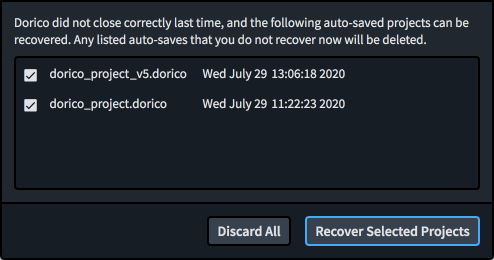
The Recover Auto-saved Projects dialog contains the following:
- Auto-saved projects list
-
Contains all the auto-saved projects that are available for recovery. Displays the file name of each project and the date and time of the auto-save.
You can activate the checkbox for each project you want to recover.
- Discard All
-
Deletes all auto-saved projects in the list and moves them to the bin on your computer.
- Recover Selected Projects
-
Recovers the selected auto-saved projects and opens them in separate project windows.