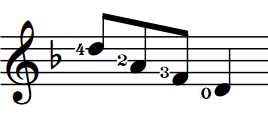Showing fingerings inside the staff
You can show individual fingerings belonging to non-fretted instruments beside noteheads inside the staff.
-
These steps only apply to non-fretted instruments. Left-hand fingerings for fretted instruments are shown inside the staff by default.
-
These steps do not apply to substitution fingerings.
Procedure
- Select the notes whose fingerings you want to show inside the staff. You can do this in Write mode and Engrave mode, but in Engrave mode you must select the fingerings.
- In the Properties panel, activate Inside staff in the Fingering and Positions group.
Result
Fingerings belonging to the selected notes are shown inside the staff, directly beside the noteheads. By default, if they belong to a note on a staff line, they erase part of the staff line to ensure legibility.
You can find project-wide options controlling the erasure padding and size of fingerings shown inside the staff by clicking Advanced Options in the Design section of the Fingering page in . You can also change how fingerings shown to the left of notes avoid collisions in the Position section.
Example