Inputting markers in the Markers track
You can input markers directly into the Markers track in Play mode.
Prerequisite
The Markers track is shown.
Procedure
-
Move the playhead to the time position where you want to input a marker.
Note
You cannot input markers in negative time, such as when a video starts three bars into the flow, causing the initial timecode of the flow to be in negative time.
-
In the Markers track header, click Add Marker
 .
.
Result
A marker is input at the position of the playhead. It shows the default text “Marker”.
Example
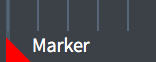
After Completing This Task
You can change the text shown in the marker.