Showing brackets on figured bass hold lines
You can show brackets on individual figured bass hold and suspension lines; for example, to indicate editorial hold lines.
Prerequisite
-
The lower zone is shown.
-
Properties
 is selected in the lower zone toolbar.
is selected in the lower zone toolbar.
Procedure
- Select the figured bass hold/suspension lines on which you want to show brackets. You can do this in Write mode and Engrave mode.
-
In the Properties panel, activate the following properties, individually or together as appropriate for your selection, in the Figured Bass group:
-
Bracket sus. lines
-
Bracket hold lines
-
-
Select one of the following options from each menu:
-
Both ends
-
Start
-
End
-
Result
Brackets are shown at the corresponding ends of the selected figured bass hold/suspension lines.
Example
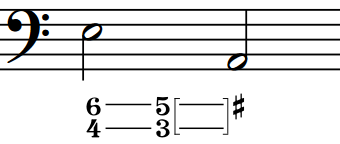
|
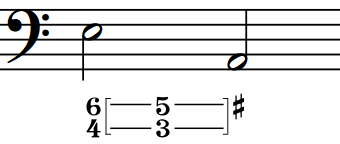
|