Changing the played duration of notes
You can change the played duration of notes individually, both at the start and end of notes. For example, you can make notes sound for longer, or start sounding later.
Prerequisite
-
The lower zone is shown.
-
Key Editor
 is selected in the lower zone toolbar.
is selected in the lower zone toolbar. -
You have selected the instruments you want to show in the Key Editor.
Procedure
-
In the Key Editor panel toolbar, click Played Durations
 to show played note durations.
to show played note durations.
- In the piano roll/percussion editor, select the notes whose played duration you want to change.
-
Click and drag the start or end of one of the notes to the right/left.
When the mouse pointer is in the correct position, it appears as a split arrow.
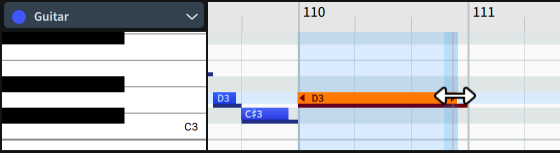
Result
The played duration of the selected notes is changed.
Tip
You can assign key commands for increasing/decreasing playback start/end offsets in . You can use these commands when Played Durations
![]() is selected in the Key Editor panel toolbar.
is selected in the Key Editor panel toolbar.