Adding text to playing techniques
You can add text above or alongside playing techniques after they have been input, for example, to clarify the intention of the playing technique.
Note
These steps do not apply to pedal lines.
Procedure
- Select the playing techniques to which you want to add text. You can do this in Write mode and Engrave mode.
- In the Properties panel, activate Alternative text in the Playing Techniques group.
- Enter the text you want into the value field.
- Press Return.
Result
The text you entered into the value field is shown directly after text playing techniques, and directly above symbol playing techniques.
Example
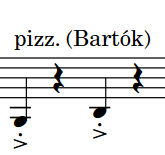
Figure: Alternative text added to text playing technique |
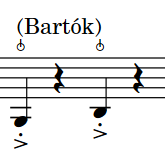
Figure: Alternative text added to symbol playing technique |