Optical spacing for cross-staff beams
Normally, the human eye perceives the evenness of rhythmic spacing according to the distance between noteheads. However, for cross-staff beams we consider the distance between stems, rather than the noteheads, to be even/uneven.
You can make stems, rather than noteheads, evenly spaced by activating Use optical spacing for beams between staves for layouts in your project that contain cross-staff beams on the Note Spacing page in .
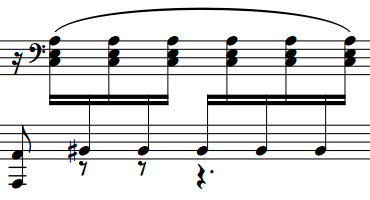
Figure: Default spacing: The distance between noteheads is optimized. |

Figure: Optical spacing for cross-staff beaming: the distance between stems is optimized. |
You can open Layout Options in any of the following ways:
-
Press Ctrl/Cmd-Shift-L in any mode.
-
Choose in Setup mode.
-
Click Layout Options at the bottom of the Layouts panel in Setup mode.

-
Right-click an instrumental part or a full score in the Layouts panel and choose Layout Options from the context menu.