Syncopation
Activate Syncopation when the program adds more ties to notes crossing beats and barlines than you prefer. The following options are available:
- Relax
When Syncopation is “relaxed”, the program applies syncopation in a number of common cases.
- Full
Syncopation is on.
- Off
Syncopation is off, with no exceptions.
For a “modern” notation of syncopated notes, activate Syncopation.
Without and with Syncopation:
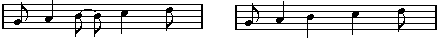
Without and with Syncopation:

Note that you can insert “exceptions” to the Syncopation setting in the Score Settings dialog on the Staff page, by using the Display Quantize tool. You can also create tied notes in various combinations by using the Cut Notes tool.