No Overlap
When notes starting at the same position have different lengths, the program tends to add more ties than you may want. This can be avoided by using No Overlap.
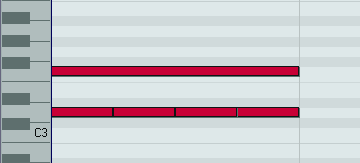
Figure: This recording in the Key Editor…
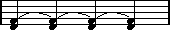
Figure: …is displayed like this when No Overlap is deactivated…
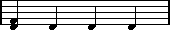
Figure: …and like this when No Overlap is activated.
You can insert “exceptions” to the No Overlap setting on the Staff page of the Score Settings dialog, by using the Display Quantize tool.
Important
Please note that there may be situations when neither of these alternatives is ideal. If you run into such a situation, it can probably be resolved by using polyphonic voicing.