Making global settings
In the Score Settings dialog, on the Project page (Accidentals subpage), you can find a number of options for how accidentals are displayed in the score. Once set, these are valid for all tracks in the project. Proceed as follows:
Procedure
- Open the Score Settings dialog on the Project page and select the Accidentals subpage from the Pages list.
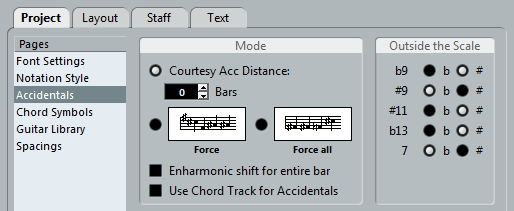
You have the following options:
Activate the “Courtesy Acc Distance” option and enter a value in the Bars field.
This determines after how many measures courtesy accidentals are shown. If you set this to “0”, notes outside the scale get accidentals and no courtesy accidentals are shown.
Activate one of the following options:
Option
Description
Force
Notes outside the scale get accidentals, and accidentals are repeated even within the same bar.
Force all
Every single note in the score gets an accidental.
- In the “Outside the Scale” area, you can decide how five of the most common intervals outside the scale are displayed, as sharps or as flats.
Important
If you activate the “Accidentals for Each Note” option in the Score Settings dialog, on the Project–Notation Style subpage (in the “H.W. Henze Style” category), all notes are displayed with accidentals (even tied notes).
ImportantIf you activate “Use Chord Track for Accidentals”, the chord track is used to determine the accidentals.