The active staff
One thing to note when you are working with multiple staves is the “active” staff. Only one staff at a time can be active, and it is indicated by a rectangle to the left of the clef symbol.
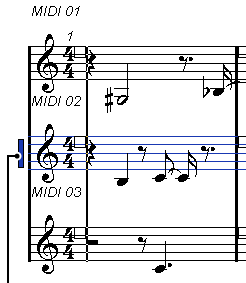
Figure: This staff is active.
Note
To make a staff active, click anywhere on it. By default, you can also use the Up Arrow and Down Arrow keys to step between staves.