Cross-staff beaming
To create a beam that extends from one staff to another, proceed as follows:
Procedure
- Set up a split or polyphonic voicing system or open the Score Editor with more than one track.
- Set up a beam of notes (using the group command) and adjust their pitches so that they are correct even though some of the notes are on the wrong staff.
Use the info line to edit the pitches if they are very low or high.
- Select the notes that should appear on the other staff.
- Select “Display in Staff” from the context menu for a selected note and select a staff from the submenu.
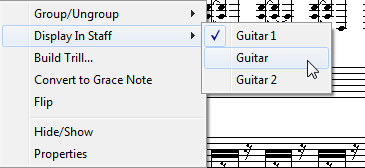
The notes are “graphically” moved to the selected system, but keep their actual pitch.
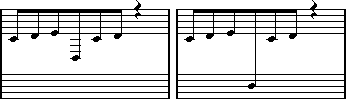
Figure: Before and after moving a note to the lower staff
- If needed, adjust the beam appearance.
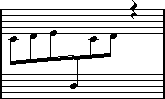
Figure: Cross-staff beaming with the beam in the middle
This does not move the affected notes to another track, but merely displays them as if they belonged to the other staff.