Changing the note head shape
Procedure
- Select the notes for which you want to change the note head shape.
Make sure not to select the stems, only the note heads.
- Open the Set Note Info dialog.
To do so, double-click one of the notes, click the “i” button on the extended toolbar, or right-click on a note head and select “Properties” from the context menu.
- Open the “Note Head” pop-up menu in the top left corner of the dialog.
The pop-up menu contains all the available head shapes and an “Auto” option, which selects the normal default shape for the note.
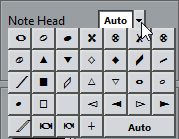
- Select one of the note heads.
- Click Apply.
The settings are applied to the selected notes.
- If you like, select other notes and make settings for them.
- When you are done, close the dialog.