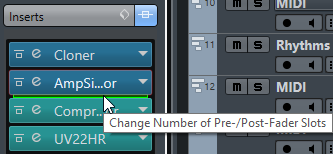Moving Inserts to Post-Fader or Pre-Fader Position
For each audio-related channel, you can add pre-fader and post-fader inserts.
Procedure
Do one of the following:
-
Right-click an insert effect in a pre-fader position, and from the context menu, select Set as last Pre-Fader Slot.
-
Click and drag the separator for pre-/post-fader slots up or down.
Result
The number of pre-fader and post-fader slots is adjusted. The color and the separator line show which effect is pre-fader and which is post-fader.