Flattening Realtime Processing
You can flatten VariAudio and AudioWarp modifications. This is useful if you want to reduce the CPU load, optimize the sound quality of the processing, or apply any offline processing.
Procedure
-
Optional: Select the segments that you want to flatten.
If you do not select anything, all segments are flattened.
- In the VariAudio section, open the Functions menu, and select Flatten Realtime Processing.
-
In the Flatten Realtime Processing dialog, select an algorithm preset.
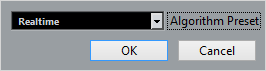 Note
Note-
For time stretch factors between 0.5 and 2, you can choose Realtime or MPEX as an algorithm preset. For other time stretch factors, Realtime is automatically set.
-
MPEX algorithms are not supported on Apple silicon-based computers.
-
- Click OK.
Result
Any loop that was previously pitch shifted plays back exactly the same as before, but Musical Mode is deactivated, and VariAudio data, such as pitch changes, volume editing, and formant shifting, is lost.