Correcting Pitches
You can correct the pitch of segments to the nearest semitone position.
Prerequisite
The audio file is segmented. You have opened the audio in the Sample Editor, and you have activated Edit VariAudio in the VariAudio section.
Procedure
-
Select one or several segments.
Note
If you hold down Shift and double-click a segment, all following segments of the same pitch are selected.
-
In the VariAudio section of the Sample Editor
Inspector, move the Correct Pitch slider to the right.
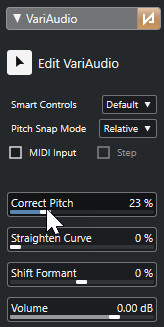 Note
NoteYou can also correct the pitch by dragging the Correct Pitch smart control in the middle of the bottom edge of the segment upwards or downwards.
Result
The Solo algorithm is selected automatically, and the segment pitches are corrected.
Note
In the Sample Editor category of the Key Commands dialog, you can set up a key command for Correct Pitch. If you use the key command, the segments are immediately quantized to the next semitone position.